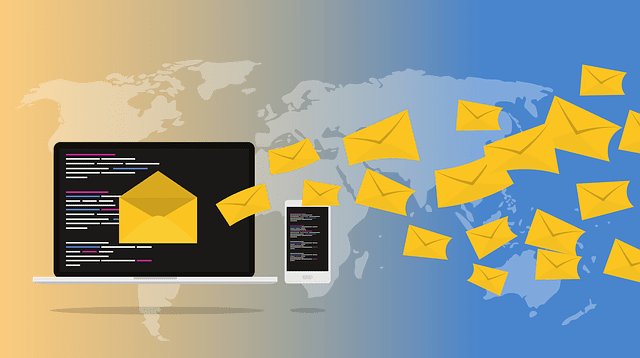Digital Benchmarks: SEO – Basic Content Structure

Content is one of the top Search Engine Optimization (SEO) ranking factors. This guide focuses on the basic content structure and best practices for improved SEO.
1. Keywords
A keyword is a particular word or phrase that describes your webpage content. Search engines use keywords within a search algorithm to rank content. Or, simply put, the search engine tries to match the user’s search request by matching keywords or key-phrases.
Types of keywords
- Primary and Secondary – One or two words
- Longtail – More than two words
- Phrase – More than five words
How many and where
A keyword should be used approximately seven times in a single piece of content. However, the areas of where the keyword is used matters more than how many times it is used. A search engine will scan, or crawl, a webpage from the top down as follows.
URL
- Use your keyword in the URL address with hyphens to separate words
- coffeehousewriters.com/keywords-with-hyphens
H1-H2 Headers
- H1-H2 headers are the first parts of your content’s copy a search engine will look for keywords in
- More on headers in Section 2, Headers – Content
Body Copy
- Body copy refers to the majority of text below the H1 header
- Use keywords as they would naturally appear in the language of your body copy. Try to use the keyword at least twice within the first hundred words of your copy
Images
- Use your keyword in the image file name and alt-text
- More on image optimization in Section 3, Images
Metadata
Metadata provides a brief synopsis of your webpage content that will appear in the search results page. Use your keyword in the Title and Description of your metadata.
Some optimizing tools, such as Yoast, allow metadata and the URL slug (address) to be edited in one convenient area.
 2. Headers – Content
2. Headers – Content
Headers
Headers, or H-tags, help search engines understand and prioritize content on a webpage in a similar fashion to how people read content.
“H-tags are used to understand the structure of the text on a page.”
– John Mueller, Google Senior Webmaster
Types of Headers – H-tags: H1 – H2 – H3 – H4 – H5 – H6
(usually not used past H3 for basic content, and rarely past H4)
H-tags can be repeated within content but should always be kept in order.
The mock webpage content example at the beginning of this guide shows an accurate use of repeating H-tags being used in correct order.
Correct use: H1 – H2 – H3, H1 – H2 – H2 – H3 – H3
Incorrect use: H2 – H3 – H3, H1 – H3 – H3
Content
As a general rule of thumb, web body copy should be between 300 – 1500 words for optimal ranking.
Keywords should be used in the first H1 – H2 headers and the first hundred words of the content body copy.
No more than five uses within the actual copy and try to have the keyword occurring naturally in the language not stuffed in for the sake of having it there. Five uses within headers and body copy content with keyword use in the URL and image file name and alt-text will bring you to the ~seven keyword use goal.
The approximate seven keyword usage is flexible depending on the content.
3. Images
Search engines do not see images as people do, they read the text set behind the image and give priority to the keywords in the image’s file name and alt-text.
Optimize your image
Size
- Save the image as ‘web-ready’ (a photoshop function)
- Web-ready images hold resolution while keeping the file size under 800 KB. If your web image is 2 MB+, it’s too big
- Web-ready images will greatly increase your sites load speed. Search engines rank pages that load under two seconds higher
- Test your page load speed here
File Type
- Web content favors JPEG and PNG
- JPEG will react well on web copy
- PNG also reacts well and is good to use when the whites of an image need to be transparent to show background
- Next-gen images such as JPEG-2000 are better at utilizing compression and retaining detail. They are coming into style as device optimization and screen resizing becomes standard
File Name
- Name-image-files-with-hyphens – using hyphens allows search engines to read each word separately
- Do_not_name_with_underscores – using underscores will make a search engine read your file name as one word
- The file name is the first bit of image copy read by a search engine
Alt-text
- Alt-text, or alternate text, will appear if your image does not load, allowing people and search engines to read what should be where the failed image is. However, if the image does appear, alt-text will still be read by the search engine to rank your content
- Alt-text is the second bit of image copy read by a search engine
Additional Image Copy
- Title, caption, and description can be entered for an image
- Often these areas are for people researching images within content, however, they should be used if a search engine algorithm ever changes or decides to prioritize a third section of your image
4. Right Rail
The right rail is an excellent place to insert relevant content for your reader. However, control of this section’s content is not always possible.
Search engines will rank your page higher when finding the following in your right rail navigation:
- A sign-up option
- Downloadable links (often PDF’s)
- An ‘add-to-cart’ and/or ‘check-out’ link (if your site has e-commerce)
- Links to similar products
- Links to similar articles
- Video(s)
Be careful with videos in the right rail. Search engines may rank you higher, but you do not want your reader distracted. Sometimes videos are best placed at the bottom of the page to maintain SEO status and to help the reader summarize their experience after reading, or to gather additional information.
5. Links
The right rail does hold links. Although, the links mentioned below are more valuable to SEO ranking and are used in the body copy of your content.
A general rule of thumb is to aim for two internal links and two external links. This is only a guideline, do not try to force links into your content.
Internal Links
- These links direct a reader to additional information on a product, phrase, reference, or term definition that exists on your website
- Search engines like to see internal links, however, internal links away from your content must link back – a search engine sees it like so: if Page A links to Page B, does Page B link back to Page A?
- A strong site taxonomy, also called schema, will provide a link back to Page A from Page B and organize your content, allowing you to control the user’s flow through your site
External Links
- These links direct a reader to an external website. Often to a partner or sponsor with direct relation to your content’s subject
- When linking off-site, try to get your linking partner to post the same content on their site linking back to yours. The joining link will create something called Domain Authority for both of your sites
Remember to set how your links open. Links can open in a new tab, a new window, or they can direct the user’s current open window to a new page. The common selection is to open the link in a new tab, but this can be adjusted depending on the goals of your content.
6. Videos
Adding related video content anywhere on your page can greatly increase SEO content ranking and user experience.
The video should be strategically placed within your content based on the goals of your content. If you are trying to segue from content to video, place the video high in the content or right rail. If the video is being used to compliment your content, place it lower or at the bottom.
Not only can the user choose to learn more about your subject with a video, but the video hosting platform, like YouTube or Vimeo, allows for more keyword focused titles, descriptions, tags, and the like, similar to your content.
Video keywords do not affect the seven keywords used in your content.


 2. Headers – Content
2. Headers – Content